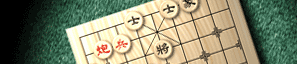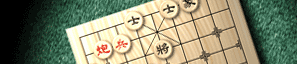|
|
 |
| |
| |
|

|
Login
Guide
1. Download client program
Download ECMSsetup.exe,then run the setup program.
2. Run client program
Double click "MoveSky Xiangqi" icon on the desktop
or choose "Movesky Xiangqi " from the "Start"
menu.
3. Register account
Choose "Register" in the login dialog , the dialog for register
will come out. You can fill in your information here then
press "OK".The client will login you in automatically if successful.,or
the register dialog will show up again.
4.Login to
server
Choose "login" directly if you have been registered. If you
choose "save password",the client will login you in automatically
next time.
5.Client title
Before you login to server,,the title is "MXQ"; If you have
been connected , the title equals "place name+your login name";
If you have beed disconnected from server,the title is "OFFLINE";
6.Forget password
If you forgot your password,you should choose "I forgot passwd"
in the login dialog ,then the dialog for verification will
come out. You can fill in your registered information here,
then press "OK".A new dialog will show your password if successful,or
the verification dialog will show up again.
|
| |
|
 |
Game
Guide
1 Join Table.
In free zone, choose a table number, and then press "Join
" button or double click the left button of mouse.
In arena zone, just press "Fight" button or double click the
left button of mouse.
If you want to watch a game, choose the table number then
press "Observe" button or double click the right button of
mouse.
2.Time-Control
There are THREE clocks on the top right of chessboard:
Gametime[GT]-The total game time
left
Movetime[MT]-The left time for
each move
Overtime[FT]-The left time for
each move if one run out of Gametime .
45-10-60 means :Gametime is 45 min,Movetime 10 min,Overtime
60 sec.
If you want to adjust the time setting,click the "Clock "icon
on the game control panel,then choose or fill in a number
in the time-setting dialog.
Note:Gametime can not be changed.
Movetime for Slow Game must be above 2 min. Overtime can only
be 60¡¢30 or 0 sec.
3.Start game
In free zone, press "Start" button, which means you agree
to play. If your opponent agrees too, the game begins.
In arena zone, the game will begin automatically if there
are two players on the table.
4.Move piece
By the left button of mouse,click the piece you want to move,
then click the position you want to move it to.
5.End game.
Any side presses "Resign" button.
Any side is checkmated or overtime or judged to lose the game.
Both sides press "Pass" button.
Note:Neither can pass or resign the game if total number of
moves don't reach 20
.
6.Judge Game
If your opponent have broken the xiangqi rule,such as "Perpetual
Checking¡± or "Perpetual Attacking",the "hand" button
on the game control panel will be activated,press this button
then your opponent will be declared to be defeated.
Note:RPC=Red Perpetual Check
;RPA=Red Perpetual Chase;
BPC-Black Perpetual Check ;BPA-Black
Perpetual Chase;
No-lose=Both sides dont lose
a piece;All above are followed
by the number of moves.
7.Disconnection
If you disconect from server while playing a game,you will
not be declared to be defeated immediately.Reconnection during
5 min or Movetime will make you continue the unfinished game.If
you fail to do it on time,you will lose your game.
|
 |
Chat
Guide
1.Private Chat
Choose "Tell" in the list box,and choose his name in players
list box. Input your information in the chat box, then press
"Enter". Only the player you chosen can get the chat message.
2.shout
Choose "Shout" in the list, Input your information in the
chat box, then press "Enter". Everyone in Chat Hall will see
your information.
3.scream
Choose "scream" in the list, Input your information in the
chat box, then press "Enter". All players on line will get
the information.
4 Chat on table
On the table,Input your information in the chat box, then
press "Enter". Everyone on the table will see the information.
|
 |
Search
Guide
1.Look up personal information
press the the "My profile" icon on the top of the
window.
2.Look up other players¡¯information
choose or input the name in player list box, then press the
right button of mouse to choose catogory of information.
3 Look up local state
press the "local info " [lighthouse] icon on the top
of the window. |
 |
Other
Guide
1Change password
Press the key icon on the top of the window, then input the
old passwd once and new password twice. |
|
 |
| [Back] |
|
©2001.Movesky
Inc.all right reserverd.
 sharpk@yeah.net
sharpk@yeah.net
 86-10-64989666-814
86-10-64989666-814
|
|
|